The new version of the Datenpool dashboard offers the user the option to change or reset their password. Additionally, small visual changes were made to make the dashboard even more intuitive.
1. Change user password
By navigating to the Account subitem under settings, the user can now change their password.
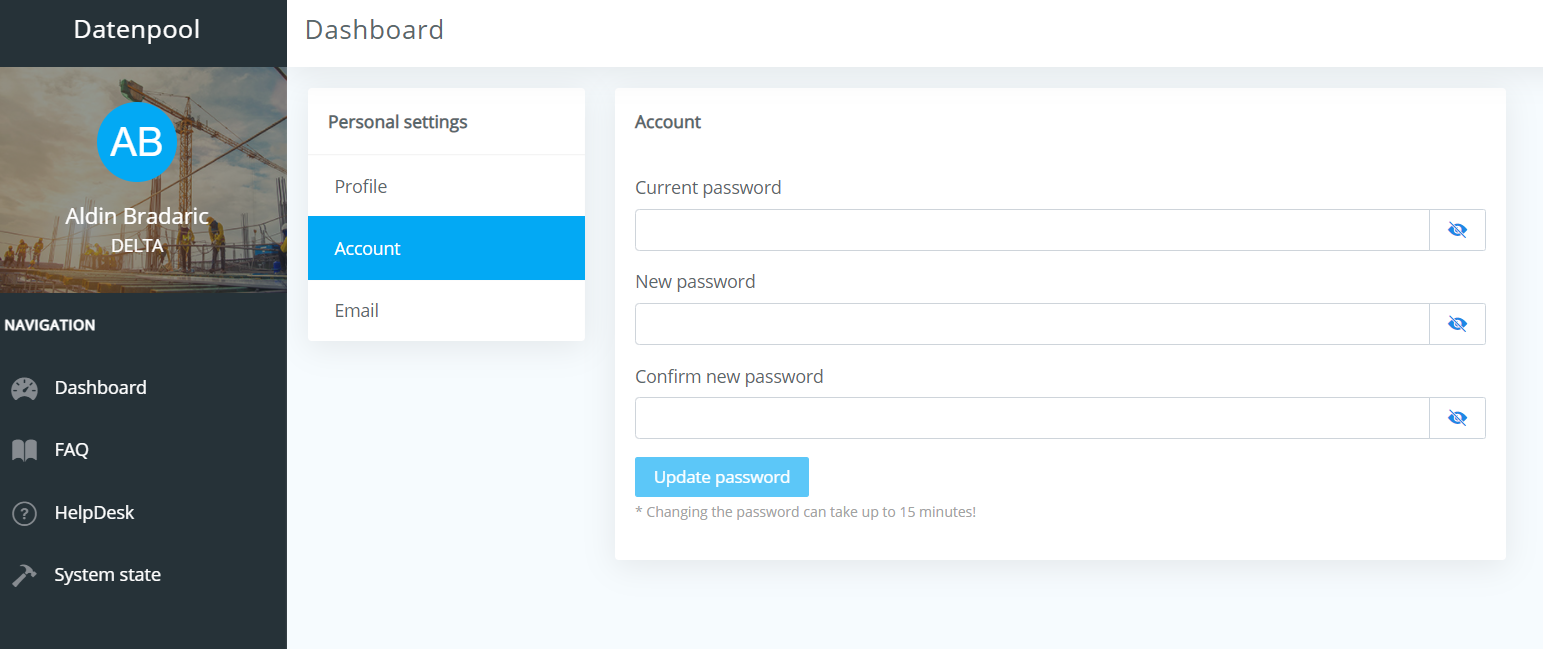
2. Reset the user password
Should a user happen to forget their password, they can use the dashboard to reset it.
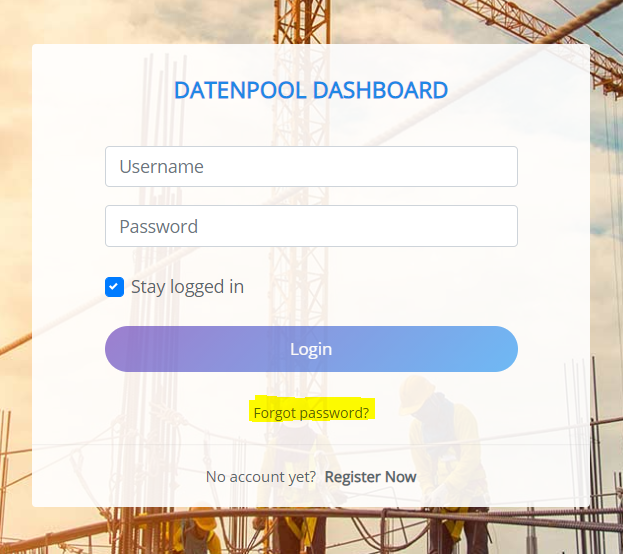
By following the steps in the corresponding dialog it takes only a few minutes to reset and change one’s password.