Datenpool v8.1.0 offers a variety of small changes that improve the overall user experience. Additionally, with this release the foundation was laid for enhancing the overall security of the Datenpool.
CHANGES/ EXTENSIONS
First steps for improving the overall security of the Datenpool
As mentioned earlier, this release lays the foundation for improving the Datenpool’s security. The process consists of two steps:
- Temporary lockout after too many failed login attempts as well as regular change of password
- Adding 2-factor-authentification
Temporary lockout and regular change of password
The first step will be released in v8.1.0 and includes both the project page as well as the dashboard, the BIM viewer and the Datenpool app.
Should a user attempt too many failed logins in a certain amount of time, their account will be temporarily suspended. The user is being communicated as much in the process.
Additionally, it will become mandatory to change one’s account password in regular intervals. When such an interval is about to end, a red banner will be displayed in the Datenpool, reminding the user of the password change.
Attention: In case the user ignores the red banner and does not change their password, their account will be locked and will require the assistance of the Datenpool HelpDesk to be unlocked.
2-Factor-Authentification
As this step will receive its own news post in due time, let me summarize it by saying that it will be possible to activate 2-factor-authentification in the Datenpool dashboard.
Adding edit and full access via list view
The Datenpool currently offers the option to add or remove read access from a number of selected containers. This release introduces the possibility to do the same with edit and full access.
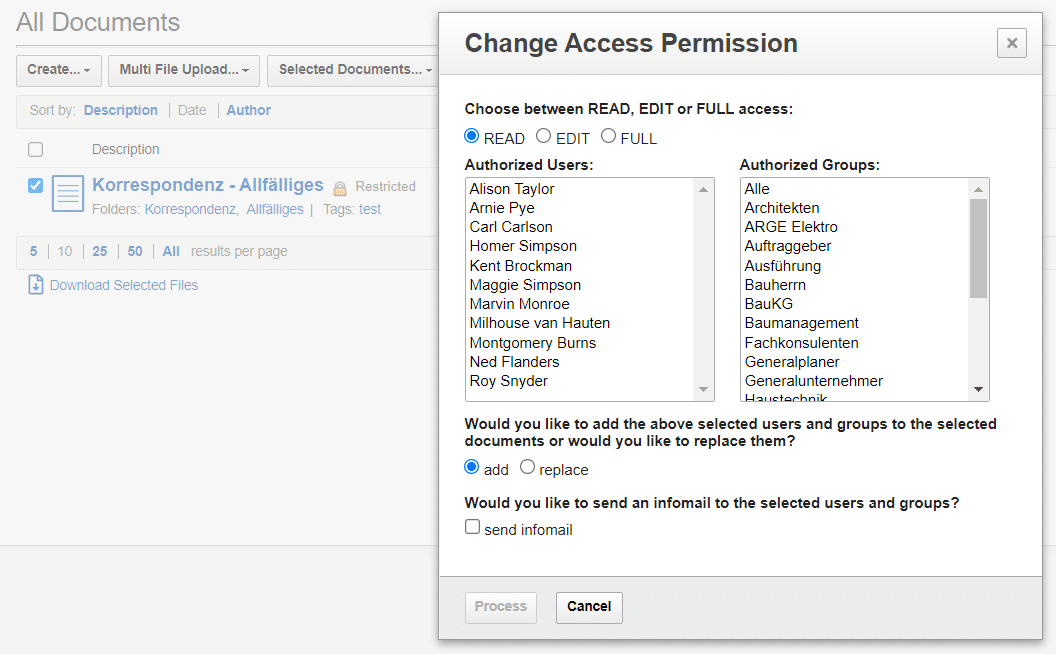
BUG FIXES
- Folder configuration – removed unnecessary whitespaces
- Extended list of forbidden file name characters by “%”
- Prevented upload of attachments with identical file names
- Added missing loading icon when forwarding containers by mail