The latest version of the Datenpool is headlined by one defining feature — the introduction of two-factor-authentication! Keep reading to find out more about this latest Datenpool security feature.
CHANGES/ EXTENSIONS
Introducing two-factor-authentication (2FA)
The last Datenpool version laid the groundwork for 2FA while this version realized it. 2FA offers every Datenpool user to link their account with a second factor; be it an authentication app, text message or email.
How does it work
2FA can be activated by opening the Datenpool dashboard, navigating to the personal profile and selecting settings and “Security”.
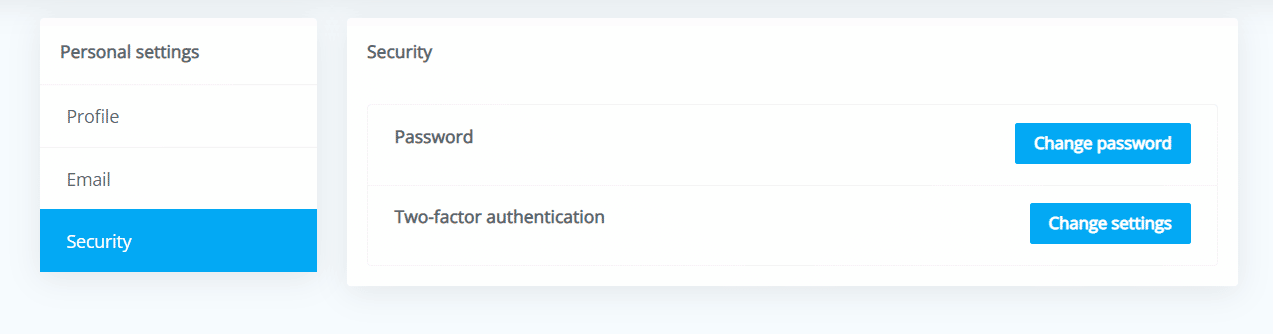
The personal 2FA configuration can be viewedby clicking on the “Change settings” button. The user then has the option to activate 2FA or edit it (i.e. deactivate or re-activate it).
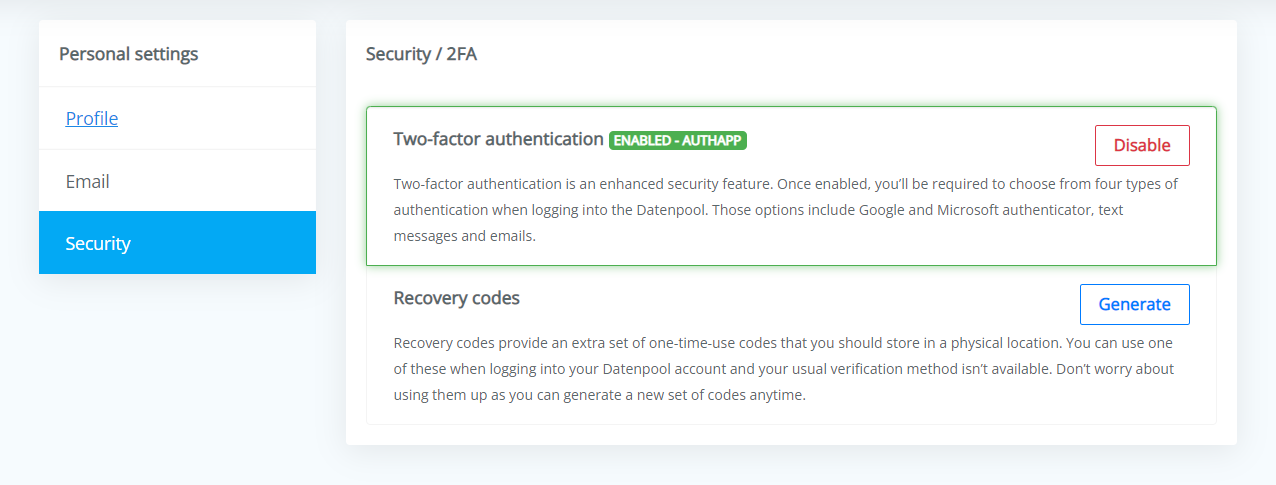
When setting up 2FA, the user can choose between an authentication app (such as Google Authenticator or Microsoft Authenticator) or text message respectively email as their second factor.
By following the next steps of the setup process and activating 2FA successfully, every subsequent login (be it Datenpool, Dashboard or mobile app) will require a second factor for authentication.
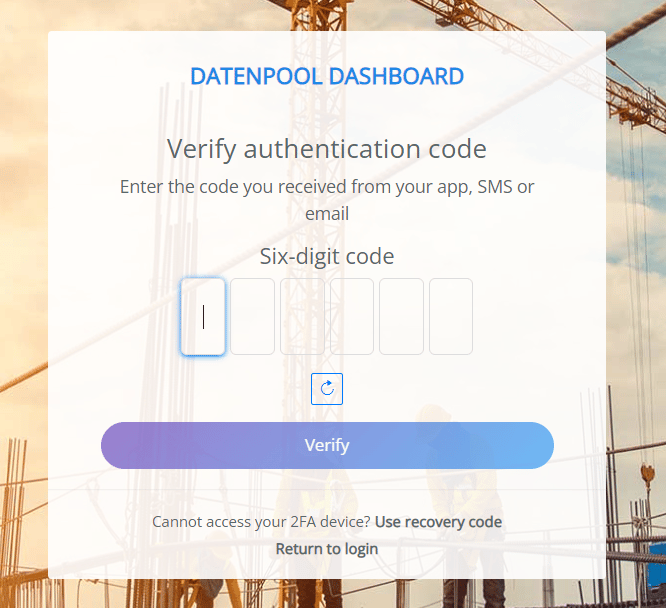
If for any reason the user cannot access their second factor device, it is possible to use so called recovery codes to login. These codes are generated during the 2FA setup process and should be printed out and stored in a safe location, ideally.
Here’s a short video briefly explaining and demonstrating 2FA.